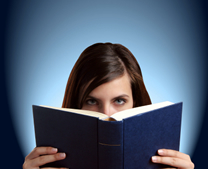Tuesday August 23, 2011 Facebook made several announcements, the majority of which addressed the upcoming sharing and privacy improvements. In addition Facebook addressed smaller topics like the phasing out of the mobile only “Facebook Places” and the renaming of a long time Facebook attribute.
Privacy and security have always been a major concern for Facebook users. In response to these worries Facebook has made multiple changes to the process for sharing posts, photos, tags, and other any other content. The new set up focuses on making the policies of concern more assessable and understandable to all users. The following Profile Control changes are expected to begin rolling out sometime this week, at that time users will encounter a prompt to tour the new Facebook Profile Features. (August 25, 2011)
The primary adjustment to the new profile is the new location for the privacy and sharing controls. The sharing controls are now available directly on a user’s profile page. These controls were previously only available on the settings pages. The aim for this redesign is to present users with a clearer and more consistent sharing experience. The new inline drop down menus that are now located next to the content posting area can enable a user to instantly adjust who has permission to view the content. Whether it be your thoughts, images, or videos each user will be able to see who can view their content and allow them to grant or deny access with one simple click. Additionally, since many of the settings options have been compiled into these smaller inline menus the previous settings page has also been simplified.
Also launching with the new profile sharing controls is the following sharing, tagging, and privacy policies.
- Control who can view your post while posting
With the old setup a user would have to access the settings page in order to change any privacy or sharing settings. The new adjustments make it easier for users to assign who can view their content at the time of posting.
- Restrictions Are Not Permanent
Sharing restrictions can be changed at any time for each individual post. After posting something to your co-workers that was supposed to be for your friends you can simply switch the posts authorizations and avoid any misunderstandings.
- Tagging Approval
If you tag yourself on someone else’s pictures the tag will first need to be approved before it appears.
- Tagging People You Don’t Know
You can now tag anyone on Facebook not just people that you are friends with. When a user is tagged on Facebook a permission request form will be sent to that used.
- Tagging Pages You Don’t Like
You can now also tag pages on Facebook that you haven’t liked. Again the page will need to consent to the tag in order for it to appear.
- Clarified Tag Controls
When tagged by another user in their content the tagged person will be presented with an approval request form. This form will provide a user with the options to reject the tag, request that the picture be removed, or even block the user.
- View as Others
Users have requested that they want to see their profile the way that other users view them. In order to see how others view you on Facebook they have added a new “View Profile As” button in the top right corner.
- Name Change
The “Everyone” attribute is now being called “Public” to better describe the behavior of the post
- No More Mobile Only Facebook Places
Users will be able to add locations anywhere (posts, pictures….) and from any device which is why they are deciding to phase out Mobile only Facebook Places.
The recent overhaul is thought to be in response to Google+ which was just launched in July and is already becoming a major competitor. Facebook’s new updated features are an attempt to show their customers that they listen to their requests and always have a strong focus on user privacy and protection.
Check out the Google Blog where Chris Cox the Facebook VP of products, Explains the new features .
Thanks for Reading and Have a Great Day!
Dustin