When using Facebook or any other social networking site, take full advantage of the provided Privacy Settings. Sites such as Facebook allow users to create profiles that contain private information and protect the posting personal comments. Now although the purpose of these sites is to network, communicate, and share your thoughts, that doesn’t mean everyone on the planet needs to know about them. Sure you might not mind if friends, family, and co-workers view the information that you supply to Facebook but what about complete strangers or employers? One of the best features of Facebook is that it lets you choose who you communicate with and who can see your information.
Following are recommendations on how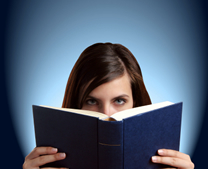 to be protected using Facebooks privacy settings. Any of the following settings can be adjusted by logging into your Facebook account, navigating to the “Account” tab located in the upper right corner, and selecting the “privacy settings” option. Once the privacy settings page opens there are two main menus the “Connecting on Facebook” and “Sharing on Facebook” which can be customized to a users privacy preference.
to be protected using Facebooks privacy settings. Any of the following settings can be adjusted by logging into your Facebook account, navigating to the “Account” tab located in the upper right corner, and selecting the “privacy settings” option. Once the privacy settings page opens there are two main menus the “Connecting on Facebook” and “Sharing on Facebook” which can be customized to a users privacy preference.
- Connecting on Facebook:
- Sharing on Facebook:
- Controlling The Flow of Information and Avoiding Embarrassing Wall Postings:
It is important to decide what people see before being friended. Facebook gives you the option to choose what information people see when searching for you and also gives you the choice to remove yourself completely from the search. A user can choose to share everything or nothing depending on their preference. Even if a user chooses to remain hidden from Facebook searches, they can still possibly be found by friends of friends, meaning when an individual sees you on one of their friend’s Friend Lists, they can still send you a friend request.
For safety reasons it is recommended that we customize our “Connecting on Facebook Settings” to share only the details we want to. On this menu a Facebook user can adjust whether anyone, friends, or friends of friends can see their location, pictures, friends, activities, and message posts before you accept the friend request. For example if you want to keep your location hidden, but you want to share your activities you would select friends for the location and everyone for activities.
There are users out there that choose to share their Facebook with everyone. Most likely these users don’t care if anyone sees their information or are unaware of the possible bad effects that not protecting their information could lead to. It’s recommended that users select to share with only friends or select the Facebook recommended setting. Other users can still view what you have allowed them to in the “Connecting to Facebook” settings menu, but can only view your full profile when they send a friend request or accept one from you. It is on this menu, that users can customize who can view their status, posts, bios, favorite quotations, family, relationships, photos and videos you’re tagged in, religious and political views, places you like, your birthday, your contact information and also allows you to decide who has permission to comment on your posts.
The third and final recommendation takes your account customization even further and allows you to pick and choose exactly which friends can or cannot view your information, posts, and pictures. In addition to determining who can view your “Wall” you can also determine the people who are allowed to post on it. For example if you use your Facebook account for work then some of your or your friend’s postings may be inappropriate so this selection feature comes in handy. To access these features you will need to open the “Customize Settings Link” on the “Sharing on Facebook” menu. Once on the customization page you can determine the exact users who have permission to view and submit specific information. On this screen you can also modify who can see the pages, pictures, and videos that you’re tagged on.
Additional privacy and security settings include blocking users and controlling which websites and apps your information is sent to. These options can be adjusted in the same privacy menu previously mentioned. Regardless of what you do online to protect your privacy and reputation the best way to avoid any embarrassing situations is to make good judgments. But for the times when good judgment isn’t enough the privacy and security settings that Facebook provides can make a big difference. After all Facebook is used to have fun, connect with people, and is established for you to be yourself.
Additional Information on protecting yourself on Facebook is available at:
The Holy Grail of Facebook Privacy
How to Protect Your Privacy on Facebook, MySpace, and LinkedIn
Please make sure you customize your Facebook privacy account
Have a safe and Great Day!
Dustin
ComputerFitness.com
Providing Tech Support to Businesses in Maryland







