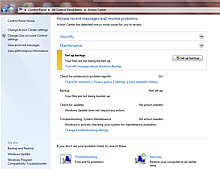
Screenshot of the Windows 7 Action Center
Hey, everyone, Josh from Computer Fitness back with another award-winning article to help you with your computer conundrums.
Ever wish you had something on your shoulder to remind you of important things? Sure you do. We could all use something to tell us what’s going on and how to handle it. Well, I can’t help you sort out your “To Do” list or get your dry cleaning picked up, but I can tell you about how to prepare for your PC needs.
If you’re using Windows, you have the Action Center to help you out. The Action Center might seem like a nagging pain sometimes, but what it is really a tool to keep users on top of their PC care. This feature helps to contain a lot of the miscellaneous error and warning messages that users of Windows XP and previous versions know all too well.
Some of the areas that Action Center covers are Security and Maintenance. Since these are the ones that are most often forgotten, be glad it’s there. When you open the Action Center, you can see the status of a number of items pertaining to your PC’s health. Things like UAC (User Account Control – aka that little box that dims your screen and pops up whenever you want to install something) and Virus protection are monitored here.
In short, Windows Action Center is great for those who aren’t as PC savvy as they’d like to be, but still want to take care of their systems. Don’t overlook it. Take some time and get an idea of how it works and how to take advantage of this free tool.
-Josh







