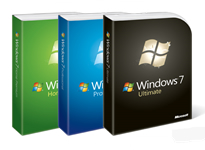Hello and welcome to Computer Fitness’ Blog! My name is Josh. You may know me from the Internet Beacon. We have a pretty cool blog over there. If you’re new to our sites, do check it out; there’s plenty more awesome over there. Computer Fitness is a tech support firm in Finksburg, MD. Our areas of expertise run the gamut from workstation repair to server maintenance.
Windows 7 is, in my opinion, the best Microsoft OS (operating system) yet. While it may look similar to Vista in some respects, the functionality and overall operability of Windows 7 is miles ahead of its forerunners. Given that all new machines are shipping with Windows 7, I though it appropriate to go over some neat tips and tricks for the OS. Some are cosmetic and some are functional.
Resizing Windows
I know the ability to change the size of a window to your liking is nothing new. In fact, it’s been around since, I believe, Windows 3.1. However, Microsoft introduced a rather cool new feature that automatically resizes them for you with either a mouse gesture or a keyboard shortcut. With this feature, you can either drag the window you want resized to a side of the screen or you can press the Windows key and the direction you want it go. By doing this, the window will take up whatever half of the screen it’s been sent to, allowing you to manage your desktop space even better than before!
Program Stacking in the Task Bar
It’s no secret that those of us who run a lot of programs on our PCs have our task bar filled up pretty quickly. Before you know it, it’s cluttered with a thousand and one Internet Explorer windows and you can never remember which one has what you really want on it. To remedy this, Microsoft changed the task bar. Now, instead of seeing a rectangle with the name of the program running, you see the icon with an illusion of stacking. That way, if you have multiple instances of the same program running, you can mouse over and see a preview of all the windows it uses. This makes it easier to get around your PC, and provides a cleaner look.
All in all, Windows 7 has added a lot of cool features, both behind the scenes and on the user interface. I highly recommend it for anyone looking to upgrade. NOTE: You cannot upgrade from XP to Win7. You will have to format your hard drive and then do a clean install. If you are unfamiliar with this, please consult an IT professional before beginning.
That’s all for this week! We’ll see you back next time for more Computer Fitness tips.
-Josh
Computer Fitness
Onsite and Remote Tech Support
Tags: computer, microsoft, task bar, tech support, Windows, Windows 7